During my researching of Zenfolio, I’ve come across a few really neat features. Compared to SmugMug, the one feature I find the most satisfying is the ability in Zenfolio to define as many levels of directories. This is quite a refreshing departure from SmugMug’s strict four layer hierarchy (Category –> Subcategory –> Gallery –> Images). Simply put, the Zenfolio organization blows away the SmugMug organization for my needs as it mimics my folder hierarchy in Adobe Lightroom.
How does this work?
Essentially, Zenfolio allows the user to structure their photos using a file system like hierarchy — much like your local computer. I keep all my photos organized in Adobe Lightroom in a [Year] –> [Month] –> [Day and Description] organization.
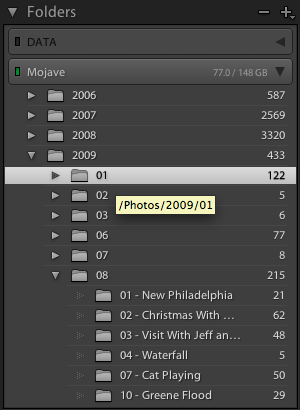
This looks very similar to the organizational structure available in Zenfolio. Therefore, with the help of a few fabulous Lightroom plugins, there is a very easy to backup your Lightroom photos!
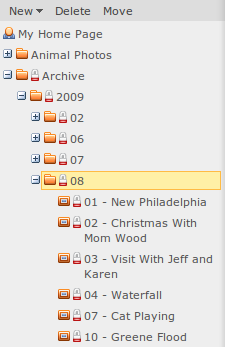
Performing the Backup
To start with, it will be necessary to acquire Jeffrey Friedl’s amazing Zenfolio Export Plugin for Lightroom. He’s gracious enough to offer a fully functional version of his plugin for 6 weeks to play around with for free. After that, he asks only for a donation (any amount you wish) to “register” the plugin. If you choose not to, it will only process 10 photos at a time. After looking into Lightroom plugin writing, I’d say he’s put in a ton of time and effort so this policy is very reasonable.
After the plugin is installed, go ahead and follow Jeffery’s instructions on his blog entry on the subject. As he makes clear, it’s not the perfect system for those of us who shoot RAW since Zenfolio (and SmugMug for that matter) only support JPG images. However, it does provide a level of backup. What’s more, since I keep these backups in an Archive folder, I can hide the whole folder from public view.
It is also important to note that a Zenfolio Pro level account is probably recommended since it is the only account level that offers unlimited storage space.
Further exploration has yielded a few other surprising benefits of this arrangement. For one, Zenfolio offers the ability to export photos to either Facebook or Flickr. While there are export plugins for these services too, I can see where doing it all through Zenfolio could be really convenient. The other added benefit is that showing images to family and friends is simple and can be done from any computer with an Internet connection. Also, while you’re showing them photos, you can add them to the shopping card and order them any prints they want.
While I still haven’t committed to either photo hosting service, the folder structure of Zenfolio coupled with this backup ability is really starting to catch my interest!